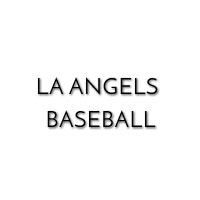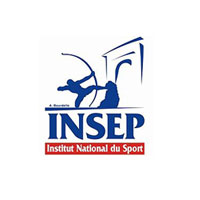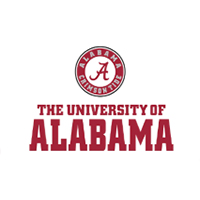Update to version: 6.0.0.0
Version 6 Software Update
Published march 13, 2023
Following the Version 6 release, the 1080 Motion application will automatically update after opening the application. A successful update requires an established internet connection AND all stored local data synchronized to the cloud. Be aware the application will only upgrade to Version 6 if there are “no unsynchronized changes” in the local database. Version 6 uses an updated and new database format that will not read the old database. (Updating Issues? Read below how to troubleshoot or email [email protected] for assistance)
In this update, we have upgraded to Version 6 to improve the user experience.
- Improved cloud synchronization speed
- New default eccentric/assisted speed limit at start-up and following calibration
- NFW (No Flying Weight) is now default mode at start-up
- Improved display of data via line charts
1. Improved cloud synchronization speed
Updated cloud synchronization solution results in faster synchronization of training data with the cloud. Both the client and the server have been upgraded to use the latest versions of the .NET platform and supporting libraries. This change allows future advancement of the software.
2. New default eccentric/assisted speed limit at start-up and the following calibration
Eccentric/assisted speed is now set by default to 2 m/s. Upon startup of the machine, the eccentric/ speed will return to 2 m/s instead of 0.3 m/s eliminating clicks by the user.
After exiting calibration mode, the eccentric/assisted speed limit is restored to its previous value. For example, eccentric/assisted speed limit was set by the user to 4 m/s. Then calibration mode was initiated by setting the resisted/concentric load to “P” (Parking Brake 0 kg). After calibrating the line, the speed limit will return to the 4 m/s speed limit eliminating clicks by the user to reset the speed limit from the previous default of 0.3 m/s.
Upon exiting calibration mode and the user did not reset the calibration point, the eccentric/assisted speed limit will reset to 2 m/s instead of leaving it at 0.3 m/s.
3. NFW (No Flying Weight) is now default mode at start-up
Eccentric Start mode is “NFW” (no flying weight) instead of “Normal” staying consistent with the majority of users’ preferred training mode for resistance exercises.
4. Improved display of data via line charts
Line charts originate from position 0 instead of a value relative to the calibration. When viewing reps with both concentric and eccentric phase, the first phase will start from 0, and the second follow where the first phase ends.

Assisted cyclical runs will match the display of the resisted run and show the assisted dashed line moving left to right, eliminating negative speed and distance display.

Eccentric (assisted) movements display with dashed lines. This includes assisted change of direction and single rep exercises measuring assisted/eccentric speed, force, and power. Resisted cyclical runs or movements will continue to display as a solid line.

Difficulty upgrading to the new software Version 6?
1. Check the sync status icon after logging into the software. The sync status icon shows a checkmark if the local database is in sync. Click the checkmark to view the sync log dialog, which has additional details.
2. The sync status icon only shows the sync status for the currently logged-in instructor. If the tablet/computer has been used by another instructor account, they may have unsynchronized data saved on the encrypted local hard drive. The sync log dialog will list all instructors who have local data that need to be uploaded before the computer can upgrade the application to Version 6.
3. If this is the case, please have the instructor or admin login to the identified account that needs local data synced to the cloud. After logging into the account and with an established internet connection, the sync should proceed automatically.
4. Following a completed sync process indicated by a checkmark (upper right of screen), please log out and close the 1080 application. Then proceed to reopen the 1080 application to begin the automatic software upgrade to Version 6.
If you continue to have difficulty or if the unsynced account is not accessible by an instructor or admin, contact customer support. Email: [email protected]
TESTIMONIALS
SOME OF OUR CUSTOMERS